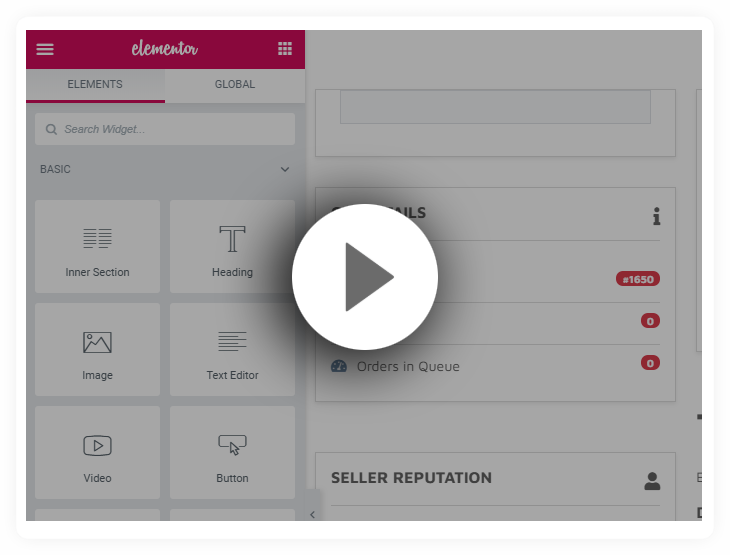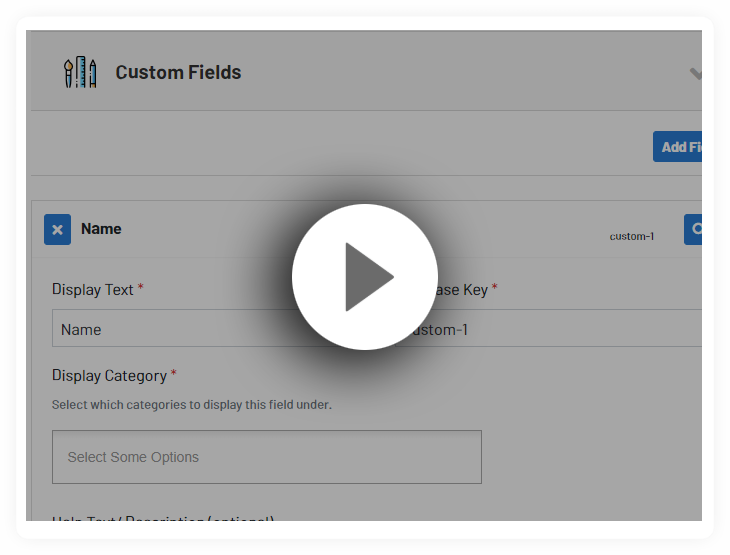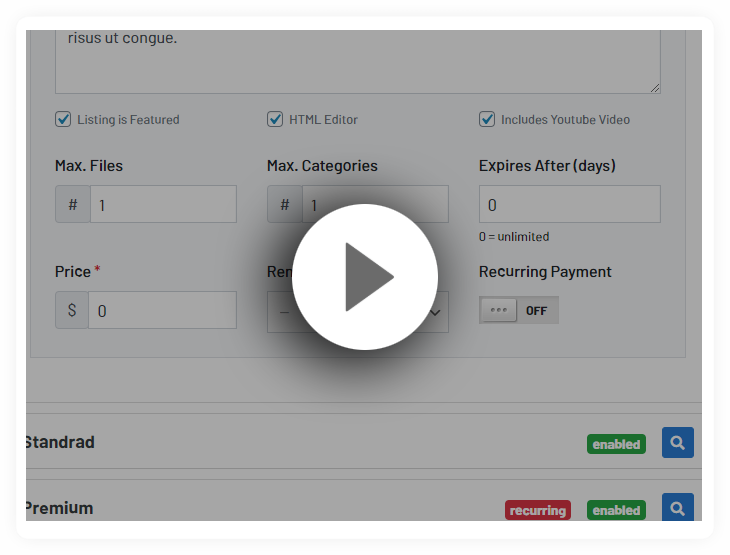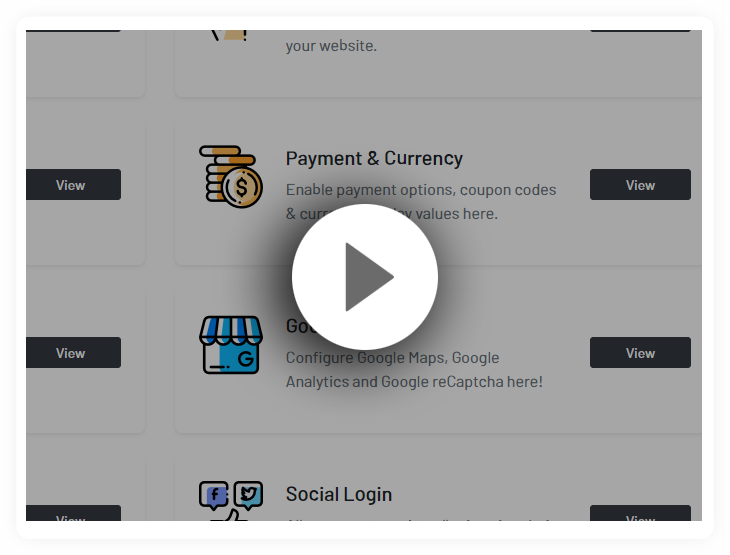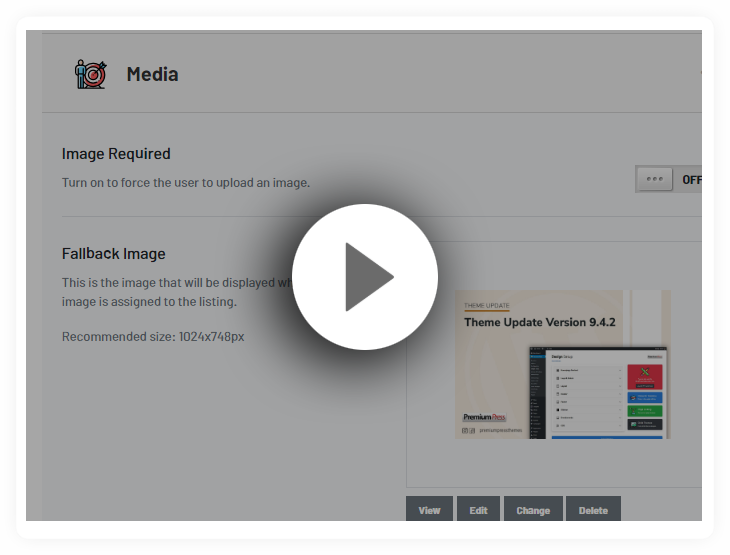5. Listings
How to edit the listing page with Elementor
In this video tutorial you'll learn how to customize your listing page using the Elementor page builder.
This video tutorial explains how to setup page linking so you can setup your own custom pages instead of the default listing page.
How to setup custom fields
In this video tutorial you'll learn how to setup custom listing fields for your WordPress website.
This tutorial explains where custom fields are located, how to setup new fields and how they are displayed on your front end.
How to setup listing packages
In this video tutorial you'll learn how to create your own listing packages for your website.
This quick and easy to follow tutorial explains the process of creating new listing packages and setting up your own pricing etc.
How to setup listing recurring payments
In this video tutorial you'll learn how to setup recurring payments for your website listing packages.
With recurring payments you can charge your WordPress members monthly payments to have their business or listing profile displayed on your website.
How to set a default listing image
In this video tutorial we are going to look at the fallback or default image for your WordPress website.
The fallback image is the image that is displayed when no other image is found for your website listings.
What are website listings?
In this video tutorial you'll learn about what website listings are and how they are displayed on your website.
In this easy to follow video tutorial you'll quickly see how website listings are used within your WordPress website.