an
Wait a minute... This content is very very old. We no longer sell or support this theme version. New Topics
312
Views
8
Replies

Hi There,
I am using the search style 2 for the Home Page of my Business Directory Theme, and I want to know how I can remove the gray background shown behind the search box and image.
I am sharing the search style 2 code. What changes should I make in order to remove the gray line?
<div class=”wlt_object_search_2″> </div>
</div>
<div class=”container”>
<div class=”row”>
<div class=”col-md-8″>
<div class=”col-md-4″>
<div class=”panel panel-default”>
<div class=”panel-body”>
<h3>Website Search</h3>
Search our webiste listings below;
<div class=”row”>[ADVANCEDSEARCH home=yes]</div>
</div>
</div>
</div>
</div>
</div>
</div>
Attachments:
You must be logged in to view attached files.Members Only Content
This reply is for PremiumPress customers only.
Login NowMembers Only Content
This reply is for PremiumPress customers only.
Login NowMembers Only Content
This reply is for PremiumPress customers only.
Login NowMembers Only Content
This reply is for PremiumPress customers only.
Login NowMembers Only Content
This reply is for PremiumPress customers only.
Login NowMembers Only Content
This reply is for PremiumPress customers only.
Login NowMembers Only Content
This reply is for PremiumPress customers only.
Login NowMembers Only Content
This reply is for PremiumPress customers only.
Login Now